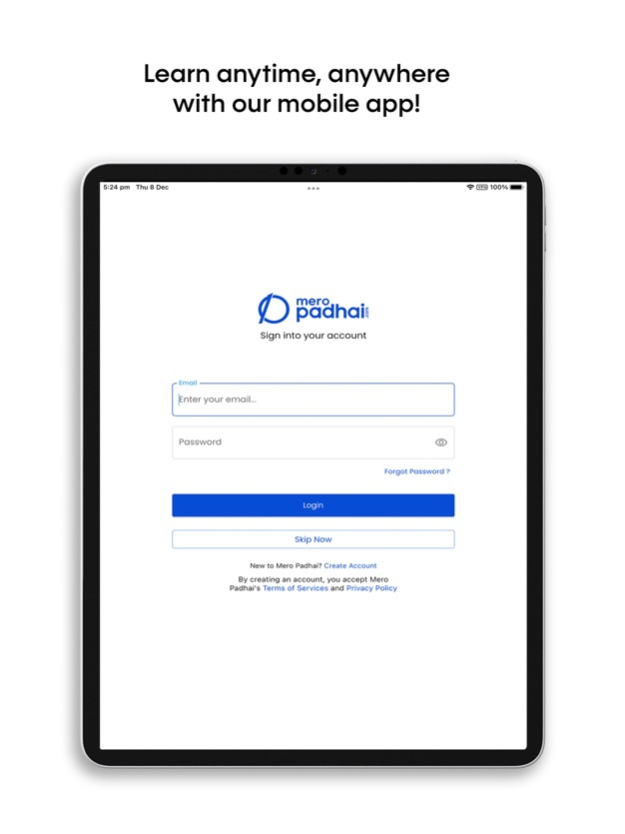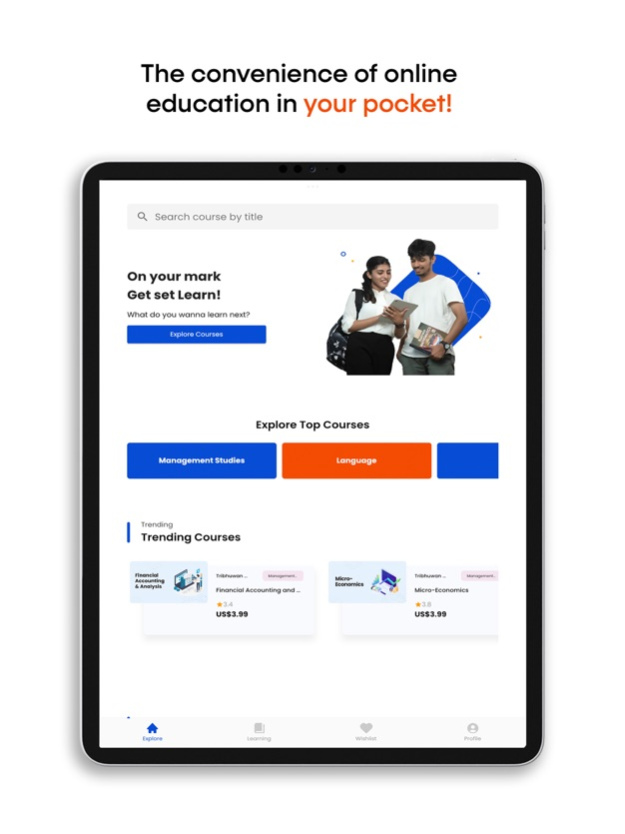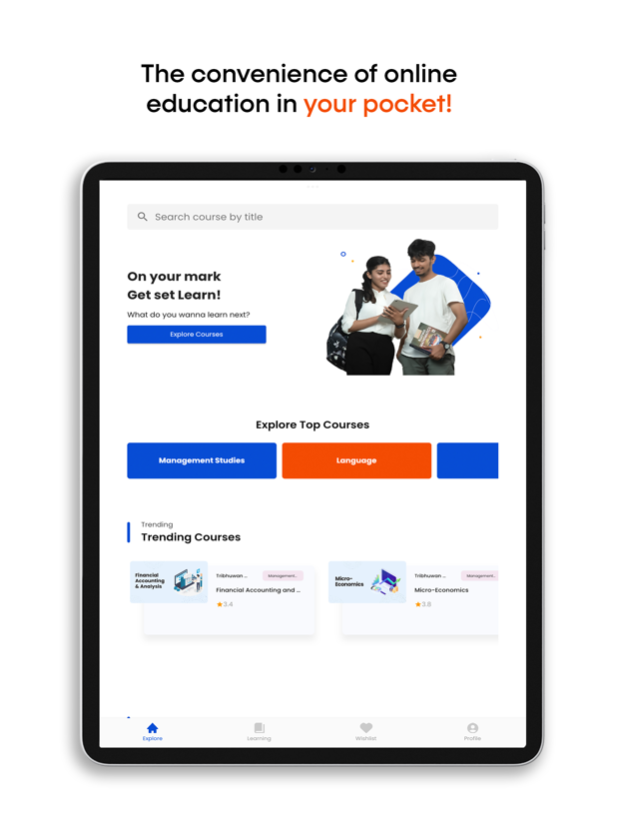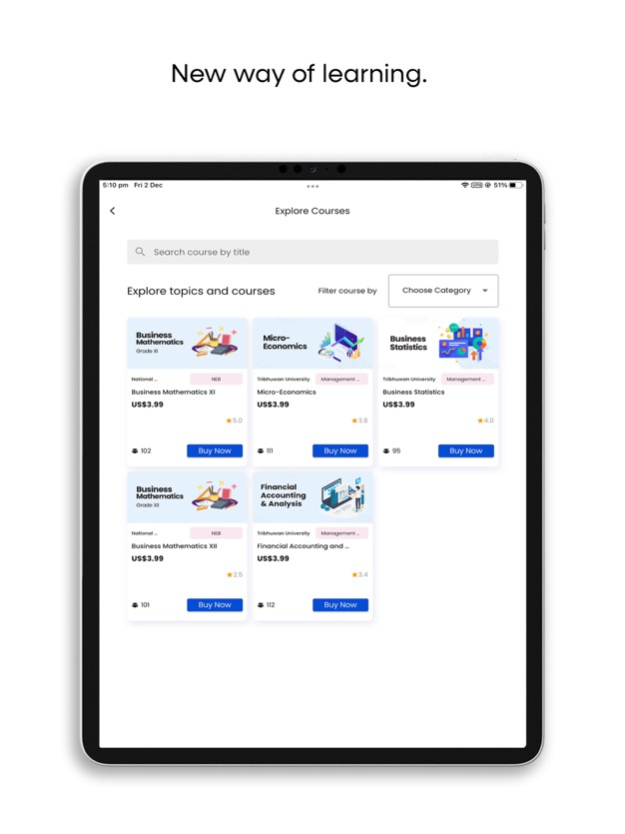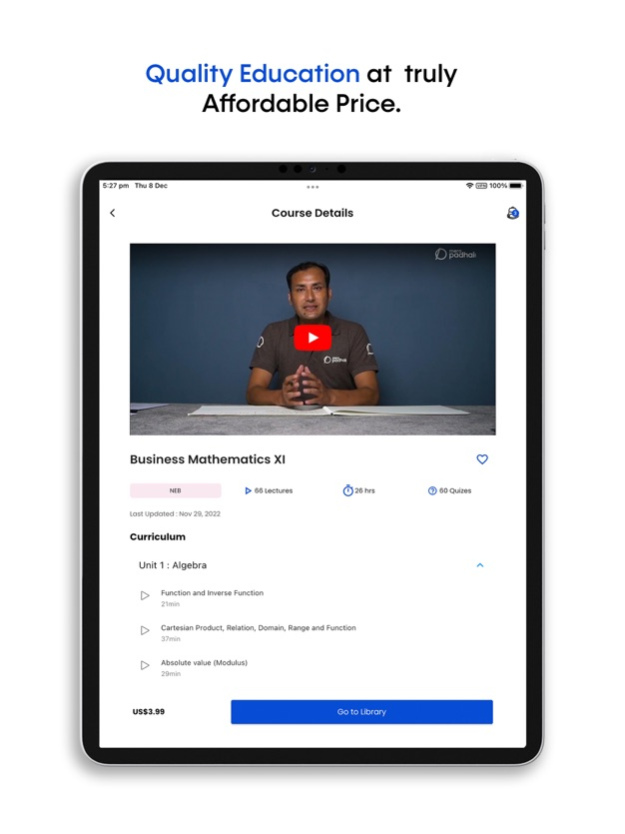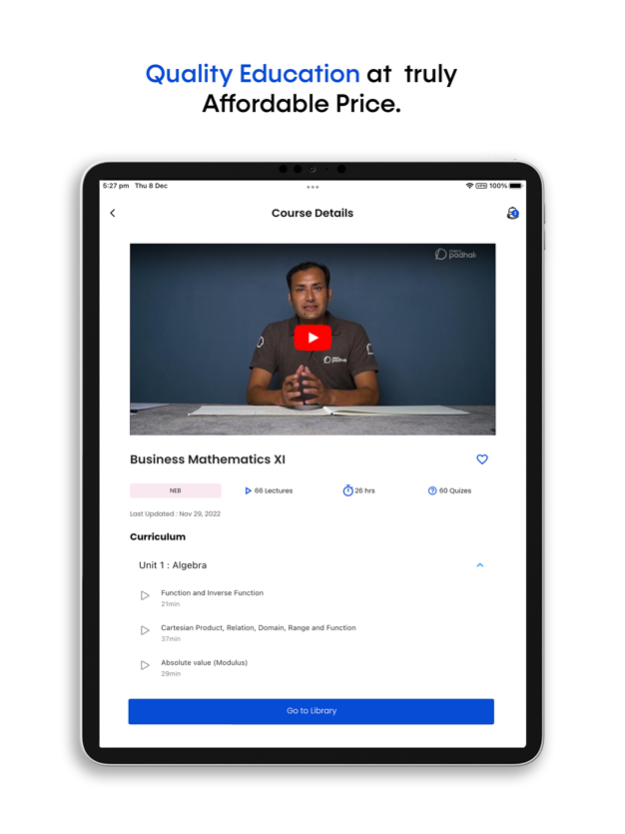Mero Padhai 4.0.6
Continue to app
Free Version
Publisher Description
Mero Padhai is an online schooling app that provides a comprehensive education to students all over Nepal. The app covers all subjects taught in Nepali schools and colleges. Mero Padhai is an interactive and user-friendly app that makes learning accessible and affordable for students. Mero Padhai is an online schooling app that offers a wide range of courses for students of all levels. From basic math and reading courses to more advanced topics like calculus and kurtosis, Mero Padhai has something for everyone. And with new courses added all the time, there's always something new to learn.
The courses that we have included in our application are based on universities courses of Nepal. We are simply filling in the gap between students and online schooling. Mero Padhai shall not be held liable for your performance in exams.We are providing quality education, preparing for your exams solely based on the lectures provided by Mero Padhai.
Sep 18, 2023
Version 4.0.6
- Enhanced UI/UX for a sleeker look and smoother navigation.
- Improved video player for better playback.
- Library section now features a handy progress bar.
- Minor bug fixes and performance enhancements for a seamless experience.
About Mero Padhai
Mero Padhai is a free app for iOS published in the Kids list of apps, part of Education.
The company that develops Mero Padhai is Nista Shrestha. The latest version released by its developer is 4.0.6.
To install Mero Padhai on your iOS device, just click the green Continue To App button above to start the installation process. The app is listed on our website since 2023-09-18 and was downloaded 1 times. We have already checked if the download link is safe, however for your own protection we recommend that you scan the downloaded app with your antivirus. Your antivirus may detect the Mero Padhai as malware if the download link is broken.
How to install Mero Padhai on your iOS device:
- Click on the Continue To App button on our website. This will redirect you to the App Store.
- Once the Mero Padhai is shown in the iTunes listing of your iOS device, you can start its download and installation. Tap on the GET button to the right of the app to start downloading it.
- If you are not logged-in the iOS appstore app, you'll be prompted for your your Apple ID and/or password.
- After Mero Padhai is downloaded, you'll see an INSTALL button to the right. Tap on it to start the actual installation of the iOS app.
- Once installation is finished you can tap on the OPEN button to start it. Its icon will also be added to your device home screen.